The concept of abstract photography is something that until today I could not comprehend. Other types of abstract art, such as paintings and sculptures, can be created to look like nothing else in the world and still have definition and emotion. But how do you make something that is real world and tangible look abstract in a photograph? Today I discovered that the camera's eye does not always see the world as my own eyes do--or at least, it doesn't have to.
Looking around for something to shoot today, I noticed the toasting flutes from my wedding sitting on top of the armoire in the spare room. I set them on the futon with a light blue pillowcase behind them for a seamless background, and for a reason that I cannot explain I decided to pop up the on-camera flash. I did realize that the curved crystal would bounce the light everywhere, but I had no idea the flutes would be almost imperceptible (which they were in the first 5 or 6 shots). I played around with the aperture and ISO, but I took about 20 shots before I figured out that my exposure compensation was set to +5.0 EV from a previous shoot... which brings me to Rule #1: Always check your settings! I am still learning to be fully aware of all my settings. Regardless, my oversight created this awesomely abstract photo of my champagne flutes. The white balance was set on white flourescent (another setting I was not aware of), which created the turquoise highlights. I tried a couple of shots on Auto WB, but it just wasn't as fun.
Photo Specs. 62mm, 1/200s, f/5.3, ISO 200. Final exposure compensation consciously set at +3.7 EV to give it the abstract effect; however, I ended up decreasing the exposure a bit in post so that the highlights on the sides and tops of the glasses would be more visible and make the flutes more identifiable.
Manual. Page 90: Exposure Compensation. Ultimately, the setting the most interested me with this shot was the exposure compensation. In my last several shots I explored the effects of changing this value by thirds. Manual also notes that the +/- icon is visible on my control panel when exposure compensation is set to anything other than 0. I really should work on reviewing my control panel before I start shooting.
Images. Checked out the senior portrait gallery on John Gentry Phtography. He is an awesome wedding and portrait photographer in Nashville, TN! He was my wedding photographer, too!
Note. I just got to work and pulled up the blog on my computer here, and discovered that I can't see the glasses above the stems as well as I could at home on my Mac. Well, it was a good try, and I still think it's a neat photo. ** 8pm: reopened same photo and decreased exposure and brightness to define the shapes of the glasses better. Hopefully this is more visible to everyone now.
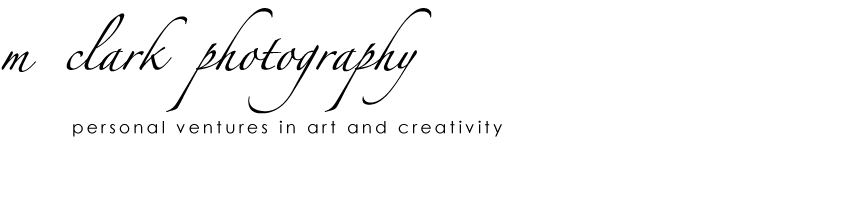

Few things you may want to consider:
ReplyDelete1 - Calibrate your monitor where you edit your photos. Everyone who looks at the photos online is going to see something different depending on what they are viewing it with. Some will be warmer, some cooler, some brighter, etc. Your goal needs to be to create a realistic color profile for your monitor that when you make prints, the image comes back from the printer looking just like it does on your screen.
2 - You made a good point about always checking your settings. However, I think if you're checking your settings, you're too late. You should always reset your camera to your "standard" settings after each shoot. This isn't necessarily the camera default settings, but rather, what you consider normal. The reason for this is because sometimes the shot is there and ready to go but only for a split second. If you've left your exposure too high, or your iso too low, you may miss it. Doesn't matter in the studio when shooting inanimate objects, but a missed shot adds time to a shoot that a living subject may not be willing to spare. Side note on this: DO NOT put your camera away (or change settings) until you are home from a shoot, you never know when the moment is going to hit at your present assignment/project.
3 - I'm sure you do, but if you don't you should read strobist.blogspot.com. I know you don't have an off-camera flash (first post said so), but it's still a good resource for you to learn about light. One thing I would suggest trying is to mix background and gel your light. So for this shoot, use a blue pillowcase, and then maybe a magenta gel over your flash. Roscolux has great gel and you can get a sample pack here http://www.pssl.com/!MDZ!b4reoZ53KTGyLCir4Q!/rosco-roscolux-gel-sampler. The pieces of the sample pack are more than large enough to cover the pop-up flash, and professionals use them on their off-camera units because they're just about the perfect size.
4 - Keep shooting! I'm interested in seeing where this leads.
Thanks for the comments! I especially like your lighting suggestion. I don't know much about setting up creative lighting situations yet, so this is very helpful!
ReplyDelete