I've decided to attempt the 365 Photo Challenge--1 photo every day, 1 page in my camera manual, and a few minutes looking at other professional photos--for one year, in hopes of improving my photography 300%. Until now, I've been too shy to post my pics, because I'm still such a beginner, but I know that nothing will benefit me more than sharing my work, so here it is. Hopefully I can keep this up all year!
For Day 1, I went out on a limb and did something I've never done before: create that white seamless background that always awed me about other professionals' photos. Found out that a couple of sheets of printer paper work just fine. I wouldn't recommend it for any subjects larger than 2" mini collectibles, but for tonight's purposes it was great! I also have yet to save up for a flash, and since a friend of mine recommended I try working with available light indoors, I decided to make use of my desk lamp, set just about straight on the figures. Also worked well.
Photo Specs. Both shot with my Nikon D90, 18-105mm lens. Strongbad & The Cheat: 1/60s, f/8, ISO 640. Homestarrunner & Marzipan: 1/100s, f/6.3, ISO 400. Same post-processing on both: set white balance, increase exposure and contrast. I did not realize until I looked at these pics on the computer they it is very difficult to tell in the camera exactly how dark they are.
Manual. Page 95: White Balance. Since I had to change the white balance in post for today's photos, I decided to read about my camera's white balance settings. After having experimented with the white balance settings in Photoshop several times, I am glad that I have some idea of how the approximate Kelvin temperatures are related to each WB setting.
Images. I look at professional photos every day, so this is an easy requirement. Today I looked at the wedding gallery at SANOLA Photography--amazing photos, and amazing photographers! I worked with Sarah Jane and Aurelia on a wedding last October, just before they left their former mentor to start their own business. They are a huge inspiration to me.
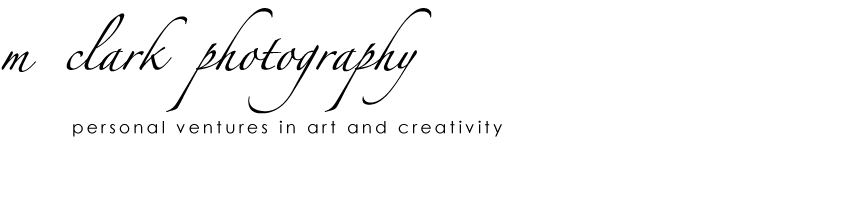


No comments:
Post a Comment