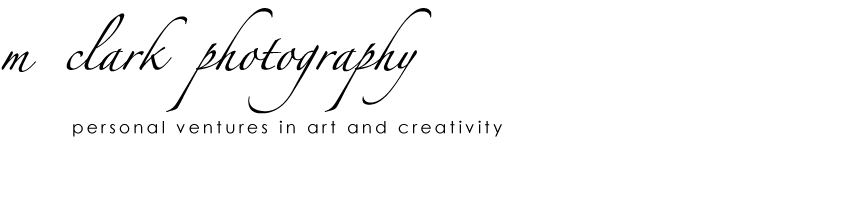Sunday, January 31, 2010
D5: Mexican Night
My husband and I often enjoy trying new recipes, so tonight we made enchiladas verdes from a Cook's Illustrated recipe. I've always thought food shots were interesting, so I decided to try one tonight with the chopped scallions we used to garnish our enchiladas. It turned out just about the way I wanted it to, except for that one small piece that caught the flash. I used a desk lamp that we keep in the kitchen for a fill light on the whole scallions in the background, and the on-camera flash for the main light. By the way, our enchiladas were fantastic!
Photo Specs. 80mm, 1/100s, f/8, ISO 640. Post: Increased color temp, contrast, clarity, and vibrance.
Manual. Page 220: RAW Processing. Since I will be out of town for several days this week, away from my Photoshop safety net, I decided to study how to export RAW photos to JPEGs inside my camera so that I can still post from my laptop. It's very easy and quite fun to find out how much you can do with your photos before even transferring them to the computer. Get ready for some (more or less) "out of the camera" shots this week!
Images. In light of my attempt at food photography today, I checked out images by professional food photographer Michael Ray. It's amazing how meticulously food shots are set up. Presentation is everything! Reminded me of a shot I saw of linguini with pesto, taken with a Lensbaby, in a Professional Photographer review of the Lensbaby 0.42x Super Wide Angle. The Lensbaby adds an awesome effect!
Saturday, January 30, 2010
D4: Snowed In
We woke up this morning to about six inches of snow on the ground, which foiled our plans for a weekend trip, but made for a great photo op. This is the accumulation of snow on our 3rd floor balcony. I love the way the space between the slats gives depth to this picture, and the powdery snow creates an interesting texture. Shot from the ground, which was fun.
Photo Specs. 105mm, 1/125s, f/8, ISO 320. Corrected tint, decreased color temperature, increase contrast and clarity.
Manual. Page 91: Flash Compensation. After reading this, I took some shots at various flash compensation levels. Interesting comparison between photos. Good tool for someone with only an on-camera flash.
Images. Looked through the glamour gallery at The Time Photography, noting composition and use of lighting.
Friday, January 29, 2010
D3: Cheers!
My fantastic husband took me out to the Melting Pot tonight for drinks and chocolate fondue! I decided to take advantage of photo ops *outside* my apartment. As usual, all I have is an on-camera flash, which doesn't flatter most of my pictures in such a low-light environment, but this one turned out pretty well, I think. High ISO is evident in the bottom of the photo, where it gets a bit grainy, but the lime looks great, and I love the red highlight in my cosmo.
Photo Specs. 105mm, 1/125s, f/5.6, ISO H1.0 Post: Slightly increased exposure, contrast, and clarity. Tried to reduce noise, but still not sure how to do that well in Photoshop.
Manual. Page 7: Control Panel. Since I am not always good about being constantly aware of my settings yet, I decided to read about what settings information I can find on the control panel. Fortunately, I did remember to check my settings tonight... progress. :)
Images. Checked out flickr photos of fellow tasra365 followers. Some neat close-up shots.
Note. If you had trouble seeing yesterday's image, check it out again. I reopened the same shot in Photoshop and brought down the exposure, so I think (hope) that the contours of the champagne flutes are more visible now.
Here are some other shots from tonight that I like. Any tips for photographing flames in low light?
Thursday, January 28, 2010
D2: A Toast to Abstract Art
The concept of abstract photography is something that until today I could not comprehend. Other types of abstract art, such as paintings and sculptures, can be created to look like nothing else in the world and still have definition and emotion. But how do you make something that is real world and tangible look abstract in a photograph? Today I discovered that the camera's eye does not always see the world as my own eyes do--or at least, it doesn't have to.
Looking around for something to shoot today, I noticed the toasting flutes from my wedding sitting on top of the armoire in the spare room. I set them on the futon with a light blue pillowcase behind them for a seamless background, and for a reason that I cannot explain I decided to pop up the on-camera flash. I did realize that the curved crystal would bounce the light everywhere, but I had no idea the flutes would be almost imperceptible (which they were in the first 5 or 6 shots). I played around with the aperture and ISO, but I took about 20 shots before I figured out that my exposure compensation was set to +5.0 EV from a previous shoot... which brings me to Rule #1: Always check your settings! I am still learning to be fully aware of all my settings. Regardless, my oversight created this awesomely abstract photo of my champagne flutes. The white balance was set on white flourescent (another setting I was not aware of), which created the turquoise highlights. I tried a couple of shots on Auto WB, but it just wasn't as fun.
Photo Specs. 62mm, 1/200s, f/5.3, ISO 200. Final exposure compensation consciously set at +3.7 EV to give it the abstract effect; however, I ended up decreasing the exposure a bit in post so that the highlights on the sides and tops of the glasses would be more visible and make the flutes more identifiable.
Manual. Page 90: Exposure Compensation. Ultimately, the setting the most interested me with this shot was the exposure compensation. In my last several shots I explored the effects of changing this value by thirds. Manual also notes that the +/- icon is visible on my control panel when exposure compensation is set to anything other than 0. I really should work on reviewing my control panel before I start shooting.
Images. Checked out the senior portrait gallery on John Gentry Phtography. He is an awesome wedding and portrait photographer in Nashville, TN! He was my wedding photographer, too!
Note. I just got to work and pulled up the blog on my computer here, and discovered that I can't see the glasses above the stems as well as I could at home on my Mac. Well, it was a good try, and I still think it's a neat photo. ** 8pm: reopened same photo and decreased exposure and brightness to define the shapes of the glasses better. Hopefully this is more visible to everyone now.
Wednesday, January 27, 2010
D1: First Attempt
I've decided to attempt the 365 Photo Challenge--1 photo every day, 1 page in my camera manual, and a few minutes looking at other professional photos--for one year, in hopes of improving my photography 300%. Until now, I've been too shy to post my pics, because I'm still such a beginner, but I know that nothing will benefit me more than sharing my work, so here it is. Hopefully I can keep this up all year!
For Day 1, I went out on a limb and did something I've never done before: create that white seamless background that always awed me about other professionals' photos. Found out that a couple of sheets of printer paper work just fine. I wouldn't recommend it for any subjects larger than 2" mini collectibles, but for tonight's purposes it was great! I also have yet to save up for a flash, and since a friend of mine recommended I try working with available light indoors, I decided to make use of my desk lamp, set just about straight on the figures. Also worked well.
Photo Specs. Both shot with my Nikon D90, 18-105mm lens. Strongbad & The Cheat: 1/60s, f/8, ISO 640. Homestarrunner & Marzipan: 1/100s, f/6.3, ISO 400. Same post-processing on both: set white balance, increase exposure and contrast. I did not realize until I looked at these pics on the computer they it is very difficult to tell in the camera exactly how dark they are.
Manual. Page 95: White Balance. Since I had to change the white balance in post for today's photos, I decided to read about my camera's white balance settings. After having experimented with the white balance settings in Photoshop several times, I am glad that I have some idea of how the approximate Kelvin temperatures are related to each WB setting.
Images. I look at professional photos every day, so this is an easy requirement. Today I looked at the wedding gallery at SANOLA Photography--amazing photos, and amazing photographers! I worked with Sarah Jane and Aurelia on a wedding last October, just before they left their former mentor to start their own business. They are a huge inspiration to me.
Subscribe to:
Comments (Atom)