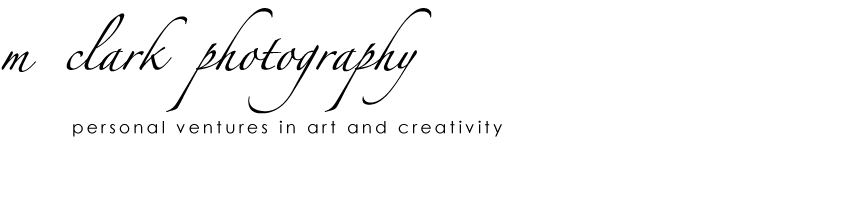Wednesday, March 31, 2010
Saturday Photoshoot with Rene
Last Saturday was an absolutely gorgeous spring day! My best friend Rene had gone with me to see a church where I'm shooting a wedding in May, then we went to downtown Lexington for a fun practice photoshoot. Fortunately, my mentor, Frank, was also free that afternoon, so we picked him up, and he worked with us for a solid hour and a half. Rene was a *fabulous* model--perfect for an amateur photographer like me--and Frank taught me all kinds of things about lighting, perspective, posing and directing models, and much more than I can even mention here.
Frank had his camera with him, as well as his 70-200 telephoto and 12-24 wide angle. He completely spoiled me with both of these! I got shots I couldn't get with my own lenses. Love them.
There were so many great places to shoot in this alley, we didn't even get to some of them, and I'd love to go back and try out other places.
We did a lot of different shots around this window with the horseshoes hanging over it. It was my favorite location that we shot on Saturday.
Frank taught me the importance of noticing cool shadows, like this one. I might have missed this shot on my own!
All shots on this post were processed in Lightroom, mostly for color and contrast. Feel free comment and let me know what you think!
Labels:
alley,
horseshoes,
model,
photography,
portrait,
stairs,
window
Monday, March 22, 2010
Baby Luke
This is Luke, my friend Rene's little boy. We visited a couple of weeks ago, and I decided to take a few pictures. I didn't have a flash, and the light was low, so I ended up with a lot of motion blur in most of my photos, but this one has Luke's face in focus, and his eyes are nice and bright. Shot at 50mm, f/1.8, 1/60s, ISO 1250. Processed for exposure and contrast. This other photo of Luke's cute little baby feet also turned out pretty good. Shot at 50mm, f/1.8, 1/15s, ISO 1250. I know these aren't my best shots, as far as the technical aspects, but it's the first time I've consciously decided to try some shots with a person in them. My own thoughts: I could have used a bit higher aperture to get more of his face and his feet in focus. Challenge: babies don't sit still. :) I took the shots inside in the evening, so the light was low, but I would definitely like to try more shots of Luke outside in the daytime--that will definitely help with the technical issues. Plus, who wouldn't want to take more photos of this adorable little one??
Tuesday, March 9, 2010
More Colorado Vacation Photos
Well, you can't tell from this photo, but these icicles were HUGE! Several of them were 2 or 3 feet long, hanging from the eaves of the condo where we stayed in Frisco, CO. This was a fun opportunity I had to work with the 50mm/1.8 that I had just bought from one of my friends. I also had fun playing with the shutter speed, which I was reading about at the time in Bryan Peterson's book, Understanding Exposure. You can see I was successful in catching a few water droplets as the icicles started melting in the afternoon sunlight. This and the other photos in this post were also my guinea pigs for Photoshop layer blend modes. All photos were slightly processed in Camera RAW, then all contrast and color enhancement was done with various layer blending modes. I believe the icicle photo was blended with the Multiply mode, which dramatically improved the contrast, making the icicles stand out.
This jeep just looked like it belonged in the Colorado mountains, especially with the 8'-12' piles of plowed snow that lined the neighborhood streets. I used the Overlay blending mode to punch up the colors and contrast. I also cloned out a basketball net at the top of the photo right over the middle of the jeep's roof... can you tell?? I currently have a love/hate relationship with the clone stamp tool--I love what it is capable of doing for my photos, and I hate that I'm not very good at using it yet.
This is my husband, complete with full winter beard, standing on a bridge that is close to the condo. I think I used both a screen layer and an overlay layer, both at lowered opacities, to get the color and contrast right on this one. I'm also fairly certain I used this same method on the photo below. This little bird was flying around our gate at the Detroit airport while we were hanging out during our layover. It got away quickly, but I managed to snag a couple of shots first.
Friday, March 5, 2010
Vacation in Colorado
Last weekend my husband and I went skiing with his family at Copper Mountain, CO. Needless to say, Colorado has amazing photo opportunities that are not remotely present in central Kentucky. Unfortunately, on the one day that I chose to take my nice camera to the mountain, it snowed like crazy in the afternoon when I wanted to shoot. Since snow droplets were rapidly melting all over my camera, I didn't get far out of the lodge, but I did manage to get this photo of the skis and snowboards rack, which I thought looked pretty cool in B&W. I have also recently started learning about layer blending modes in Photoshop. For this photo, I copied the background layer and used the screen blending mode with opacity around 70%. Then I tried a new way of converting to B&W--added a black solid color adjustment layer and used a color blend mode at 100%. I was worried the photo might look flat with this B&W conversion, but I think the screened background layer helped maintain good contrast. Thoughts?
I also just finished reading Bryan Peterson's book Understanding Exposure, so I've been working with different creative methods of proper exposure. Freezing motion was particularly neat. I was surprised at how easily I got this cool photo of the airplane's propeller blade, since it was spinning so fast I couldn't even see it! I used the hard light blending mode to boost the contrast in this shot. Tried to reduce the noise, but when I couldn't figure out how to do that successfully, I decided the noise looked kinda cool.
I also played around with implied motion. We had a layover at Detroit Metro Airport, which has an underground connection between concourses that I affectionately call the Psychedelic Tunnel. I think I actually got this one slightly by accident. I was trying to adjust for proper exposure in the low light, and my shutter speed was so slow that it produced a motion blur, aided by my standing on the moving walkway. I used the color dodge blending mode at 30% to add extra contrast.
I have several other good photos from the trip, but it's late now, so I'll post them tomorrow.
I know I wimped out on the daily posts, but I feel like I've had much more time lately to read my manual and other books and tutorials; and from these photos I think I can tell that my creativity is starting to emerge, and I'm definitely learning how to handle my camera better. All feedback is welcome!
Subscribe to:
Comments (Atom)